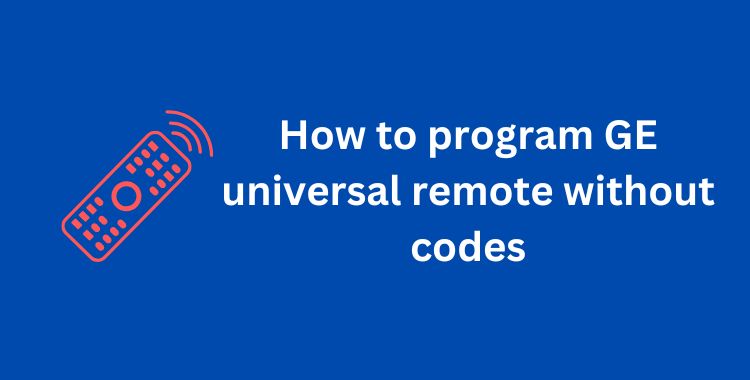For those who want to program your GE universal remote without a code, this guide is for you. Although ByJasco provides the best online tool to find the 4-digit codes and the setup instructions properly to pair the remote, the remote also supports the automatic code search method, in which the remote control simply identifies the codes for the device that is looking to be programmed.
We know that there are GE remotes having different models like the models having Enter button (Old model), and the new model. So, I am sharing the programming methods for both of them.
Let’s take an example of programming for a TV set.
How to program a GE universal remote without a code?
- Turn on your TV
- Press and hold the “Setup/Search” button on the remote until the LED light is lit
- Next, press the device type button (TV/DVD/CBL/AUD). Here, the TV and the LED will blink and remain lit
- Press and release the Power button at 5-second intervals until the device shuts off.
- Manually turn ON your TV
- Press the Volume UP button every 3 seconds repeatedly until the device powers off.
- Finally, press the device type button to save the code to the remote.
Programming the remote for old models with the Enter key
- Turn on your device
- Press and hold the SETUP button until the LED light turns ON
- Select the device category button (TV/DVD/AUX/CBL)
- Input the numbers 9, 9, and 1
- Next, press and hold the Channel UP (+) and Power buttons until the device shuts off.
- Press the “Enter” button to save the settings.
The given methods will work for all the CL3, CL4, CL5, and the latest CL6 GE universal remote controls. There’s a great chance that the remote has gone for partial programming while programming with the automatic code search method. So, check all the function keys on the remote. it is working with your device, meaning giving the proper functioning properly.
Read More:-
- Vivitar universal remote codes list
- Magnavox remote codes for TVs
- Colorways remote codes and programming