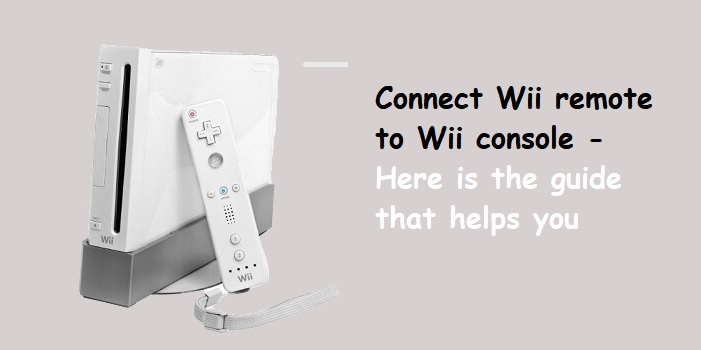To properly use a Wii remote with the Wii console, you should sync the Wiimote controller to your Wii console. When you previously connected Wiimote to your Wii console, for some other reason it may interrupt the connection with Console. In such a case, your Wii remote may not work with the console. So, you should connect it again.
When you connect the Wiimote to any other devices like PC, dolphin, Mac, etc, to work the Wiimote again with the Wii console, you should re-sync back.
If you buy a new Wii console or a Wii remote, they need to be used with the old or previously used device, you need to synchronize the devices to work.
In this post, I am going to show you how to connect a Wii remote to a Wii console in a simple method.

How To Sync Or Connect A Wii Remote To Wii Console?
steps to synchronize a Wii remote to a Wii console.
First of all, open the battery cover of your Wii remote control. You can see a red button called the sync button just beneath the battery. Press that red button once.
Then you need to take your Wii console device. Open the SD card compartment. There, you’ll see the red sync button. Just press and hold on it for 15 seconds to sync the Wii remote control to your Wii console.
Now you can use the Wii remote to control your Wii console.
In simple steps, follow the steps
- Open the battery cover of the Wii remote and hit the RED sync button
- Open the SD card compartment on the Wii console
- Press and hold the “RED” sync button on the Wii console for 15 seconds to complete Wii remote synchronization with the Wii console
That’s it. Fortunately, there is a special Sync RED button on both the Wiimote and the Wii console to make it easier for users.
RED Sync button location on the Wii remote and the Wii console
There is a sync button on both the Wiimote and the Wii console to easily connect and establish a connection between them. I see this is one of the best features that allows the users not to worry about the pairing process. We need not find the programming code and go through the pairing procedures.
In the Wii remote
The location of the RED sync button on the Wiimote can be found inside the battery compartment. You’ll see a small red Sync button when you open the battery cover.
Look at the image below.

In the Wii console device
You can see the SC card compartment just below the power button and the reset button of your Wii console device. Open the SD card compartment. You’ll see the sync button inside the compartment and the color of the button is red.
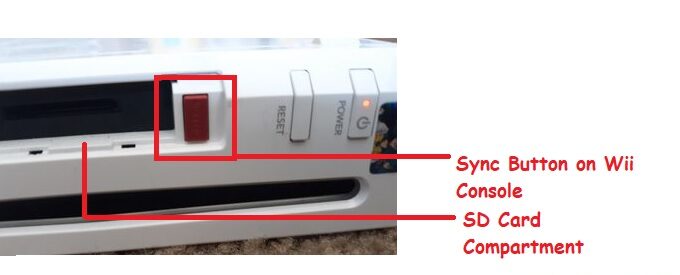
Video Tutorial
Check the battery of your Wii remote before syncing
A battery check-up is the pre-check that you need to do when you connect the Wii remote to your Wii console. Make sure that the battery has sufficient charge on it. When you synced the Wii remote to so many devices before, it is better to remove the battery from the remote and then unplug your Wii console for a few minutes. By doing this, simply clear the cache from its memory and free up it. This will help to fresh start and complete the pairing process hassle-free.
Now start the syncing process as I mentioned above. I said this because there is a great chance of getting errors or not syncing with the Wii device if you use the same remote with so many devices.
Possible syncing issues and solutions
| Issue | Possible Cause | Solution |
|---|---|---|
| Wii Remote not syncing | Not in sync mode | Press SYNC button on both Wii console & Remote |
| Blinking lights but no connection | Too many paired remotes | Reset all remotes by holding SYNC on the console for 15 seconds |
| Remote disconnects frequently | Weak batteries | Replace with fresh AA batteries or rechargeable pack |
| No response after syncing | Wireless interference | Move away from Wi-Fi routers, Bluetooth devices, or microwaves |
| Remote only works for a few seconds | Software glitch | Restart the Wii console and resync the remote |
| Remote works on another Wii but not yours | Wii console issue | Check if the Bluetooth module is faulty or needs repair |
FAQ
Conclusion
is it easy for you to sync the Wii remote? Yes, obviously. Because there is a dedicated button on both the Wiimote and the Wii console to make the job much easier. If you are experiencing any trouble during Wii remote syncing, let me know your exact issue through the comment box. I’ll help you.